Using technology to communicate the need for change and progress
As discussed in our other posts, the case for the ‘need for change’ needs to be communicated many times, by multiple leaders and with the ability that each level of leadership is able to add their own personalised change stories to the corporate change story/need for change.
Ideally, everyone in your workforce should hear the ‘need for change’ message communicated multiple times so that really ‘hear’ the message and internalize it for themselves – understanding both what is needed from an organizational viewpoint but also what it will mean for them and what is required from them going forwards.
Additionally, once the need for change is established and the workforce has accepted and embraced the need for change, leadership need to keep everyone informed on the progress of the Improvement program.
Given the technology choices available today, there are many ways to do this.
In this post, we’ll talk about each of these tools in detail – what are the advantages and disadvantages of each and when to use each of them.
Email is ubiquitous –it’s a primary form of communication used by everyone.
Email allows the message to be crafted and enables complex ideas to be clearly and carefully communicated. It also has a great advantage that additional material can be attached including
- Docs (pdf’s, etc) or spreadsheets can be attached
- Links to further information can be easily added
So a message can be cleanly stated and then further information can be included for reference if more details are needed.
However, mass email is essentially a one-way information broadcast – using BCC – and has limited feedback – so it’s hard to directly manage a Q&A session. However, links can easily be added to internal comms tools which do allow discussion.
These properties make this channel ideal for regular progress updates once the program is fully established. Simple progress updates can give people a good update on the status of the improvement program and more detailed progress information can be added for reference if needed.
Internal comms tools such as Slack, Microsoft Teams,..
These comms tools provide a more informal, instantaneous comms channel and can be used for minor, quick updates – for example – ‘bright spots’.
These tools also enables wide discussion with instant Q&A.
This can be ideal for some change programs – for example increasing output – where information needs to be instantly and widely shared and dialogue is welcomed but may not be ideal for all change programs – for example internal cost cutting – where more control of the dialogue is needed and communications need to be tightly controlled and scripted.
Intranet repositories
Intranet tools including your organization’s corporate website, Sharepoint or shared directories all essentially provide information repositories.
The intranet enables easy access at any time to all previously released reference material, including, monthly updates, videos, PDF’s, FAQ’s.
However, a key disadvantage of this channel is people may only rarely utilise or visit but this can be partially overcome by constantly referencing the location of the information through other channels – in the footer of email communications for example.
These properties make these types of tools a useful base for information allowing people to reference the material at any time at their convenience.
In person town halls
In person town halls are the traditional, tried and trusted way of reaching large audiences.
Town halls enable the leaders to present the change, explain the reasoning and discuss the implications and next steps.
Seeing senior leadership, in person, shows to the audience that the leadership have deemed this a priority communication event that is sufficiently important that they need to take the time and trouble to visit and deliver their message.
And, importantly, allows for two-way communication and immediate Q&A.
For these reasons, we recommend the initial announcements of major Improvement programs should be done through this channel. They can be supported by email announcements immediately afterwards.
This channel can also be used for occasional updates (e.g., quarterly).
Video conferencing tools
We now have well established, widely used conferencing tools – including Zoom, Webex, Microsoft Teams. These tools allow instant and easy conferencing and depending on the culture of your organization may well be in high use.
Similar to town-halls they do allow for two-way communication and immediate Q&A.
Whilst they work well for small groups, they tend not to be quite so effective when talking with larger groups. In super large groups, the usual request is that ‘listeners’ stay on mute, whilst the ‘presenter’ talks through their message. This largely prevents an immediate two-way discussion.
However, this can mostly be overcome by the fact that these tools also allow chat to happen concurrently. So common practice is to have a supporting facilitator collecting questions coming in from chat and then selecting highlighted questions for the presenter to answer. And in fact, given how easy it is for ‘listeners’ to participate this way, video conferencing tools are actually a pretty good way of interacting with large audiences.
Such tools also allow for immediate online surveys (in the same way as a show of hands would in a in-person town hall). This immediate feedback mechanism can be very useful depending on how its used.
How effective video conferencing is vs face-to-face townhalls will depend largely on the culture of the organization and which is the favoured communications channel.
Similar to in person town halls, you might be able to use this channel for initially establishing the Improvement program – it will be largely dependent on the culture of your organization.
Given the ease of using video conferencing tools, you can also use these tools to ‘broadcast’ updates on a regular basis – and combine with emails.
Conclusion
In summary, with today’s technology there are many options to choose from. Each of these options has advantages and disadvantages.
We recommend using a mix of them to maximise the benefits and help share your messaging to as wide an audience as possible:
- Initial announcements establishing the ‘need for change’: In person townhalls (and potentially video conferencing)
- Regular weekly progress updates: Email
- Big updates (e.g., quarterly): In person townhalls plus video conferencing
- Information repository: Intranet tools (Sharepoint, etc)
- Bright spot highlights: Internal comms tools (Slack, Teams,…) – enabling teams to discuss features
Additionally, when talking with your own team its face-to-face wherever possible or video conferencing if you have a team working over multiple locations.